vBCms Comments
Welcome To Hunting Country
General Hunting Forums
Archery & Bowhunting
Shooting Sports
Manufacturers' Corner
Firearms
Classifieds
Not Hunting / General Chit Chat
1.) Swamp Fox - 11/28/2016
[B]Chapter One[/B]---[I]Wherein the scene is set.
[/I]
Since nobody wants to hear my latest horror story about dealing with "technical support" at DirecTV so I can watch TV on my new tablet, probably, and since my schedule and blood pressure prevent me from writing it up today anyway, let me throw this out there, regarding viewing game camera pics:
After wasting several hours at two Best Buys and one Target in-between, trying to locate (with "sales associate" support!) a USB adapter that I could plug to the charging port and then to a card reader on the other end, I figured out such a device really WAS in stock at the first BB by having somebody at the second one look at the inventory computer, which I should have done at the first store but the day was still young at that point, and I tend to be too trusting early in a safari.
Apparently, at Best Buy Number One, I might have just had the good luck to speak to the only two BB employees in my area who don't know where anything is on the shelves (LOL). So I drive all the way back over there, locate the stupid gizmo which has by now ruined a substantial part of my day, and buy it without any guarantee that it will work. Why, you ask? Because it says right on the box that your tablet or phone or whatnot needs to be able to "host," whatever that means, but doesn't give you a list of compatible devices, because that would be too convenient. I mean, it's a Samsung gizmo to be used on a Samsung gadget, but it's crazy trouble to put a few more words on the box.
Maybe Samsung prefers to help consumers on their website? Maybe in a specs section?
But no.
There is nothing that anyone without supernatural powers or at least access to a higher consciousness can glean from Samsung's product descriptions, whether in cyberspace, outer space, in the ether, ozone, or some kind of cloud or other part of the atmosphere, as to whether or not a Samsung Tab A can "host" a Samsung adapter.
So, the end result of all this is I decide that ---at this point in the day---I've finally been beaten into submission, and that I should just trust that I have been a good enough human bean in my life so far, and recent "technical support" punishment from various precincts has been so thorough lately that nothing else bad can happen to me for at least the rest of the month, so let's roll the dice and see what happens when I get back to the ranch.
Lo and behold, back at headquarters, my tablet recognizes my card reader when attached to the gizmo, so I have that goin' for me, which is nice.
[/I]
Since nobody wants to hear my latest horror story about dealing with "technical support" at DirecTV so I can watch TV on my new tablet, probably, and since my schedule and blood pressure prevent me from writing it up today anyway, let me throw this out there, regarding viewing game camera pics:
After wasting several hours at two Best Buys and one Target in-between, trying to locate (with "sales associate" support!) a USB adapter that I could plug to the charging port and then to a card reader on the other end, I figured out such a device really WAS in stock at the first BB by having somebody at the second one look at the inventory computer, which I should have done at the first store but the day was still young at that point, and I tend to be too trusting early in a safari.
Apparently, at Best Buy Number One, I might have just had the good luck to speak to the only two BB employees in my area who don't know where anything is on the shelves (LOL). So I drive all the way back over there, locate the stupid gizmo which has by now ruined a substantial part of my day, and buy it without any guarantee that it will work. Why, you ask? Because it says right on the box that your tablet or phone or whatnot needs to be able to "host," whatever that means, but doesn't give you a list of compatible devices, because that would be too convenient. I mean, it's a Samsung gizmo to be used on a Samsung gadget, but it's crazy trouble to put a few more words on the box.
Maybe Samsung prefers to help consumers on their website? Maybe in a specs section?
But no.
There is nothing that anyone without supernatural powers or at least access to a higher consciousness can glean from Samsung's product descriptions, whether in cyberspace, outer space, in the ether, ozone, or some kind of cloud or other part of the atmosphere, as to whether or not a Samsung Tab A can "host" a Samsung adapter.
So, the end result of all this is I decide that ---at this point in the day---I've finally been beaten into submission, and that I should just trust that I have been a good enough human bean in my life so far, and recent "technical support" punishment from various precincts has been so thorough lately that nothing else bad can happen to me for at least the rest of the month, so let's roll the dice and see what happens when I get back to the ranch.
Lo and behold, back at headquarters, my tablet recognizes my card reader when attached to the gizmo, so I have that goin' for me, which is nice.
2.) Swamp Fox - 11/28/2016
[B]Chapter Two[/B]----[I]Wherein the main question actually gets asked.
[/I]
Now, on to the next problem: I can't figure out how to scroll through the pics or delete them when they are blown up out of their original thumbnail size. That is, I can scoll through thumbnails, and with enough experimental tapping I can get the delete tab to appear sometimes while I'm on the thumbnail page where all the thumbnails are in a grid, but I don't know how to move from one full-sized view to the next with any kind of swipe or tap, and the same goes for deleting full-sized images individually.
I played around enough that at least on those two functions it's safe to say I'm not going to figure it out on my own. Any help? Or somewhere you suggest I inquire?
Is it possibly an issue of moving the file from my full-sized card in the reader to the micro card in the tablet before I can do these kind of things?
[/I]
Now, on to the next problem: I can't figure out how to scroll through the pics or delete them when they are blown up out of their original thumbnail size. That is, I can scoll through thumbnails, and with enough experimental tapping I can get the delete tab to appear sometimes while I'm on the thumbnail page where all the thumbnails are in a grid, but I don't know how to move from one full-sized view to the next with any kind of swipe or tap, and the same goes for deleting full-sized images individually.
I played around enough that at least on those two functions it's safe to say I'm not going to figure it out on my own. Any help? Or somewhere you suggest I inquire?
Is it possibly an issue of moving the file from my full-sized card in the reader to the micro card in the tablet before I can do these kind of things?
3.) Swamp Fox - 11/28/2016
[B]Stay tuned for future episodes:[/B]
I might get a chance to try viewing on my smartphone later tonight. That will be handier and more portable than the tablet, if it works. It's a Kyocera phone, so let's hope the Kyoceras and the Samsungs weren't warring clans back in the day, clinging to deep-seated centuries-old hatreds even in late 2016, and maybe some of this wang-chung technology will be transferable.
I might get a chance to try viewing on my smartphone later tonight. That will be handier and more portable than the tablet, if it works. It's a Kyocera phone, so let's hope the Kyoceras and the Samsungs weren't warring clans back in the day, clinging to deep-seated centuries-old hatreds even in late 2016, and maybe some of this wang-chung technology will be transferable.
4.) bluecat - 11/28/2016
I don't own a tablet but I've noticed some hidden features on my phone. If you press and hold, sometimes a dialog menu will come up. I may be way off base with the tablet so forgive me.
5.) Swamp Fox - 11/28/2016
Well, if Hillary can forgive Bill, I guess I can let you slide.
Oh, wait...
LOL
Oh, wait...
LOL
6.) Swamp Fox - 11/28/2016

7.) DParker - 11/28/2016
[QUOTE=Swamp Fox;45606] [/QUOTE]
[/QUOTE]
I really miss the days before I started needing reading glasses.
 [/QUOTE]
[/QUOTE]I really miss the days before I started needing reading glasses.
8.) Swamp Fox - 11/29/2016
On the off chance that Samsung's technical support line was there to answer actual real-life question like mine, as opposed to existing purely to tell people that they can't do what they're trying to do on their particular device, I dropped a quarter in the slot.
The phone was answered by a nice local girl, if by local you mean East Asia or the Philippines, and if by nice you mean she was in a big hurry not to let me explain my issue, but to solve whatever she thought it was with as little deviation from the troubleshooting script as possible.
The short version of this adventure, after an interval and once she and I began to operate on the same frequency with only intermittent static, is that there might be an approved card reader that will let me do what I need to do, but in order to find out if that is true and not just a figment of her imagination, I must sit on hold waiting for the Accessories Department to get on the line, a matter of a mere 30 minutes, if you believe the automated receptionist, who sounded very attractive but who was probably not available for dating.
Option B, for those who are still interested, is to disappoint the receptionist, something I am always loathe to do in my line of work, and to hang up and send an e-mail inquiry instead. No estimate for how long the wait is to get a reply to your e-mail asking a huge foreign multi-national corporation about a $20 card reader, unfortunately...
However, there may be some good news for the scores of people I'm sure have the same questions that I do, and who are equally stymied. If you are willing to download your photos to the tablet itself or to its external storage (micro card up to 200 gb on my device, I believe) you can scroll through, delete and otherwise have a big time with your full-sized individual images on the tablet. I'm not sure I'm completely happy with having to move pics from my full-sized card to the tablet or its micro card just to view them before deciding what I ultimately want to do with them, but until the accessories experts in Seoul decide to get back to me, it's the best I can do.
So now you no...

The phone was answered by a nice local girl, if by local you mean East Asia or the Philippines, and if by nice you mean she was in a big hurry not to let me explain my issue, but to solve whatever she thought it was with as little deviation from the troubleshooting script as possible.
The short version of this adventure, after an interval and once she and I began to operate on the same frequency with only intermittent static, is that there might be an approved card reader that will let me do what I need to do, but in order to find out if that is true and not just a figment of her imagination, I must sit on hold waiting for the Accessories Department to get on the line, a matter of a mere 30 minutes, if you believe the automated receptionist, who sounded very attractive but who was probably not available for dating.
Option B, for those who are still interested, is to disappoint the receptionist, something I am always loathe to do in my line of work, and to hang up and send an e-mail inquiry instead. No estimate for how long the wait is to get a reply to your e-mail asking a huge foreign multi-national corporation about a $20 card reader, unfortunately...
However, there may be some good news for the scores of people I'm sure have the same questions that I do, and who are equally stymied. If you are willing to download your photos to the tablet itself or to its external storage (micro card up to 200 gb on my device, I believe) you can scroll through, delete and otherwise have a big time with your full-sized individual images on the tablet. I'm not sure I'm completely happy with having to move pics from my full-sized card to the tablet or its micro card just to view them before deciding what I ultimately want to do with them, but until the accessories experts in Seoul decide to get back to me, it's the best I can do.
So now you no...

9.) DParker - 11/29/2016
OK, so I'm not certain I've been following along well enough to grock either what it is that you're trying to so, or why it is that you're unable to do it. So let me regurgitate what I've come away with and you can tell me what, if anything I've managed to get wrong:
Your goal: To be able to use your tablet (or other mobile device, perhaps) to review the contents of a trail cam's SD card so you can delete what you don't want to keep (or perhaps just to look at the pretty pictures).
The problem: Opening up your mobile device and mounting the SD card in question is a pain in the butt, and just all around poor solution. So what you're looking for is an SD card reader that you can plug into your tablet's/phone's micro-USB port and that you can stick an SD card into, and that will allow you to use an app to accomplish "The goal".
Is that in the ballpark?
Your goal: To be able to use your tablet (or other mobile device, perhaps) to review the contents of a trail cam's SD card so you can delete what you don't want to keep (or perhaps just to look at the pretty pictures).
The problem: Opening up your mobile device and mounting the SD card in question is a pain in the butt, and just all around poor solution. So what you're looking for is an SD card reader that you can plug into your tablet's/phone's micro-USB port and that you can stick an SD card into, and that will allow you to use an app to accomplish "The goal".
Is that in the ballpark?
10.) Swamp Fox - 11/29/2016
That's on the same block as the ballpark.
I use full-sized cards in the trail cameras. (I haven't even considered video on thumb drives yet, from--say--a Plotwatcher.)
My old card reader--attached to the tablet via the USB adapter that was so hard to find--will open my pictures file, but I can't do much with the result if viewing on the tablet. (No issues at all on a laptop.) I can see thumbnails in a grid and blow up individual pictures, but I can't swipe to the next picture or delete a pic while in full-size mode on the tablet. I can view, swipe and delete thumbnails, but without the ability to do the same with full-sized, it's a worthless set-up for managing more than a handful of pics.
From my conversation with Samsung, I got the idea that there is (might be) a compatible card reader for my tablet which will let me view, navigate and manage full-sized pics just the same way as I can when I plug any old card reader into my laptop. That is, with the images remaining on the SD card. Until I get my hands on this magical device, though, I must download my pics from my full-sized card to my tablet's internal or supplemental storage, via my card reader and the USB adapter combination I already own. Then I will delete them from there, let them pile up there, or have to move them again, to a laptop with greater storage, say.
If there is in fact a card reader that will let me view and manage pics without ever having to land them on the tablet before I know what I want to do with them, that would be great. :wink
I use full-sized cards in the trail cameras. (I haven't even considered video on thumb drives yet, from--say--a Plotwatcher.)
My old card reader--attached to the tablet via the USB adapter that was so hard to find--will open my pictures file, but I can't do much with the result if viewing on the tablet. (No issues at all on a laptop.) I can see thumbnails in a grid and blow up individual pictures, but I can't swipe to the next picture or delete a pic while in full-size mode on the tablet. I can view, swipe and delete thumbnails, but without the ability to do the same with full-sized, it's a worthless set-up for managing more than a handful of pics.
From my conversation with Samsung, I got the idea that there is (might be) a compatible card reader for my tablet which will let me view, navigate and manage full-sized pics just the same way as I can when I plug any old card reader into my laptop. That is, with the images remaining on the SD card. Until I get my hands on this magical device, though, I must download my pics from my full-sized card to my tablet's internal or supplemental storage, via my card reader and the USB adapter combination I already own. Then I will delete them from there, let them pile up there, or have to move them again, to a laptop with greater storage, say.
If there is in fact a card reader that will let me view and manage pics without ever having to land them on the tablet before I know what I want to do with them, that would be great. :wink
11.) DParker - 11/29/2016
OK, I think I see at least one problem here. The hardware gizmo simply provides a physical interface between the card and your mobile device. How the data on the card is accessed and presented to you on the screen...as well as what options you have to edit, delete or otherwise manipulate that data (photos, videos, whatever) depends on what app(s) you use to do your viewing/manipulating. The good thing is that the operating system (Android, in this case) acts as a sort of intermediary between the two, so that there's a decoupling of hardware and tbe apps that access them (indirectly via an abstraction layer provided by the O/S). This means that different apps can interact with different devices, even though they're written/manufactured by different individuals/companies.
So find a card reader you can plug into your tablet, then look for an app that provides the viewing/manipulating features you need. Just recall that they're different parts of the solution.
Edit: Upon more careful review I see that I missed the fact that you already have the hardware part of a solution, so all you need now is an app that will work with it to do what you want. So, what is the model of the card reader you have?
So find a card reader you can plug into your tablet, then look for an app that provides the viewing/manipulating features you need. Just recall that they're different parts of the solution.
Edit: Upon more careful review I see that I missed the fact that you already have the hardware part of a solution, so all you need now is an app that will work with it to do what you want. So, what is the model of the card reader you have?
12.) Swamp Fox - 11/29/2016
It is an Insignia, model NS-DCR30A2 (not sure if that's a zero or an Oh) or 16H29M.It's unclear which, because the brain trust in Product Design didn't think it was important to tell Graphics to include a couple of short words or initials on the unit's housing.
13.) Swamp Fox - 11/29/2016
LOL--You mean that whole saga about shopping for gizmos and speaking to the nice lady in technical support went right over your head?
Sheesh! I try to keep you all entertained around here with humorous stories of real life, and all you people want is pictures of nice boobs, Hillary memes, and links to Amazon. Freakin' internet...destroying our brains...:wink
But I think I know what you're saying. It puts things in perspective. What I don't understand is why the nice lady at Samsung pointed the finger at the card reader. I've given up on the dream that most people in Technical Support are wired (pun intended) to be good listeners and clear thinkers, so that they have at least a shot at understanding what you're saying the first or second time around. But I try to be as precise as I can possibly be when speaking with them, and I was with her. She knew that once we got the images onto my tablet's SD card I could do the things that I couldn't before, and she was *still* pointing me in the direction of a different card reader. I highly doubt it was because she is on commission or was going to get a pat on the head for transferring the call to Sales.
But if I understand you correctly, and even major "simple" functions like scrolling and deleting are performed by the app and have little or nothing to do with the card reader itself, I don't understand why I can do what I want in thumbnail but doing the same things with blown-up pics requires loading the images to the tablet or its supplemental storage. I assume both scenarios involve the tablet's picture viewing app, which I know of as "Gallery." For a special new card reader to be the solution to achieving my goal, there has to be a difference in how that reader interacts with the app, I guess?
To answer your question about my card reader(s), I have two: my trusty old Sony from 2010 or so, which is model MRW-EA7, and a new one I bought the other day for some reason I don't really understand because I haven't played with it yet, LOL. What are the chances it turns out to be the magical device Suzy in Kuala Lumpur suggested I contact Seoul about?
It is an Insignia, model NS-DCR30A2 (not sure if that's a zero or an Oh) or 16H29M. It's unclear which, because the brain trust in Product Design didn't think it was important to tell Graphics to include a couple of short words or initials on the unit's housing.
Sheesh! I try to keep you all entertained around here with humorous stories of real life, and all you people want is pictures of nice boobs, Hillary memes, and links to Amazon. Freakin' internet...destroying our brains...:wink
But I think I know what you're saying. It puts things in perspective. What I don't understand is why the nice lady at Samsung pointed the finger at the card reader. I've given up on the dream that most people in Technical Support are wired (pun intended) to be good listeners and clear thinkers, so that they have at least a shot at understanding what you're saying the first or second time around. But I try to be as precise as I can possibly be when speaking with them, and I was with her. She knew that once we got the images onto my tablet's SD card I could do the things that I couldn't before, and she was *still* pointing me in the direction of a different card reader. I highly doubt it was because she is on commission or was going to get a pat on the head for transferring the call to Sales.
But if I understand you correctly, and even major "simple" functions like scrolling and deleting are performed by the app and have little or nothing to do with the card reader itself, I don't understand why I can do what I want in thumbnail but doing the same things with blown-up pics requires loading the images to the tablet or its supplemental storage. I assume both scenarios involve the tablet's picture viewing app, which I know of as "Gallery." For a special new card reader to be the solution to achieving my goal, there has to be a difference in how that reader interacts with the app, I guess?
To answer your question about my card reader(s), I have two: my trusty old Sony from 2010 or so, which is model MRW-EA7, and a new one I bought the other day for some reason I don't really understand because I haven't played with it yet, LOL. What are the chances it turns out to be the magical device Suzy in Kuala Lumpur suggested I contact Seoul about?
It is an Insignia, model NS-DCR30A2 (not sure if that's a zero or an Oh) or 16H29M. It's unclear which, because the brain trust in Product Design didn't think it was important to tell Graphics to include a couple of short words or initials on the unit's housing.
14.) DParker - 11/29/2016
[QUOTE=Swamp Fox;45637]LOL--You mean that whole saga about shopping for gizmos and speaking to the nice lady in technical support went right over your head?[/quote]
Not so much [I]over[/I] my head as right [I]through[/I] it.
[QUOTE=Swamp Fox;45637]What I don't understand is why the nice lady at Samsung pointed the finger at the card reader. I've given up on the dream that most people in Technical Support are wired (pun intended) to be good listeners and clear thinkers, so that they have at least a shot at understanding what you're saying the first or second time around.[/quote]
That's probably for the best...at least for the sake of what's left of your own sanity.
[QUOTE=Swamp Fox;45637]But if I understand you correctly, and even major "simple" functions like scrolling and deleting are performed by the app and have little or noting to do with the card reader itself, I don't understand why I can do what I want in thumbnail but doing the same things with blown-up pics requires loading the images to the tablet or its supplemental storage. I assume both scenarios involve the tablet's picture viewing app, which I know of as "Gallery."[/quote]
That's the built-in app for most Android devices, but it's not your only option. More on that later.
[QUOTE=Swamp Fox;45637]To answer your question about my card reader(s), I have two: my trusty old Sony from 2010 or so, which is model MRW-EA7, and a new one I bought the other day for some reason I don't really understand because I haven't played with it yet, LOL. What are the chances it turns out to be the magical device Suzy in Kuala Lumpur suggested I contact Seoul about?
It is an Insignia, model NS-DCR30A2 (not sure if that's a zero or an Oh) or 16H29M.It's unclear which, because the brain trust in Product Design didn't think it was important to tell Graphics to include a couple of short words or initials on the unit's housing.[/QUOTE]
Excellent. Now, I presume your tablet shipped with at least version 6.[I]n[/I] (where [I]n[/I] is any number, and might be followed by another dot an more numbers....or not) of Android, correct?
Not so much [I]over[/I] my head as right [I]through[/I] it.
[QUOTE=Swamp Fox;45637]What I don't understand is why the nice lady at Samsung pointed the finger at the card reader. I've given up on the dream that most people in Technical Support are wired (pun intended) to be good listeners and clear thinkers, so that they have at least a shot at understanding what you're saying the first or second time around.[/quote]
That's probably for the best...at least for the sake of what's left of your own sanity.
[QUOTE=Swamp Fox;45637]But if I understand you correctly, and even major "simple" functions like scrolling and deleting are performed by the app and have little or noting to do with the card reader itself, I don't understand why I can do what I want in thumbnail but doing the same things with blown-up pics requires loading the images to the tablet or its supplemental storage. I assume both scenarios involve the tablet's picture viewing app, which I know of as "Gallery."[/quote]
That's the built-in app for most Android devices, but it's not your only option. More on that later.
[QUOTE=Swamp Fox;45637]To answer your question about my card reader(s), I have two: my trusty old Sony from 2010 or so, which is model MRW-EA7, and a new one I bought the other day for some reason I don't really understand because I haven't played with it yet, LOL. What are the chances it turns out to be the magical device Suzy in Kuala Lumpur suggested I contact Seoul about?
It is an Insignia, model NS-DCR30A2 (not sure if that's a zero or an Oh) or 16H29M.It's unclear which, because the brain trust in Product Design didn't think it was important to tell Graphics to include a couple of short words or initials on the unit's housing.[/QUOTE]
Excellent. Now, I presume your tablet shipped with at least version 6.[I]n[/I] (where [I]n[/I] is any number, and might be followed by another dot an more numbers....or not) of Android, correct?
15.) Swamp Fox - 11/29/2016
Correctomundo....It's the latest and greatest tablet you can get, I'm told, without spending $300 more, LOL
6.0.1
6.0.1
16.) DParker - 11/29/2016
[QUOTE=Swamp Fox;45645]Correctomundo....It's the latest and greatest tablet you can get, I'm told, without spending $300 more, LOL
6.0.1[/QUOTE]
Outstanding. Now...when you plug in your Sony card reader (via a USB OTG cable, I presume), do you see any sort of pop-up window/notification on your tablet informing you of the newly connected device and offering you options for using it, like "Explore" and/or "Eject"?
6.0.1[/QUOTE]
Outstanding. Now...when you plug in your Sony card reader (via a USB OTG cable, I presume), do you see any sort of pop-up window/notification on your tablet informing you of the newly connected device and offering you options for using it, like "Explore" and/or "Eject"?
17.) Swamp Fox - 11/29/2016
No. Not on the Home or "Desktop" screen. After a few seconds it goes to a "My Files" screen but there's nothing like that there, either.
In fact, I asked Suzy in Kuala Lumpur how I know it's safe to remove a card or a card reader without destroying data, and let's just say I didn't receive an answer I trusted. I suspect Samsung may have hired her away from a Nike sweatshop, because she told me "Just do it." Maybe that's another question for Seoul.
So I'm in constant fear of disconnecting cables and/or powering down now. Thanks, Obama. LOL
In fact, I asked Suzy in Kuala Lumpur how I know it's safe to remove a card or a card reader without destroying data, and let's just say I didn't receive an answer I trusted. I suspect Samsung may have hired her away from a Nike sweatshop, because she told me "Just do it." Maybe that's another question for Seoul.
So I'm in constant fear of disconnecting cables and/or powering down now. Thanks, Obama. LOL
18.) DParker - 11/29/2016
[QUOTE=Swamp Fox;45649]No. Not on the Home or "Desktop" screen. After a few seconds it goes to a "My Files" screen but there's nothing like that there, either.[/QUOTE]
OK, that's interesting. So when "My Files" opens up, what is displayed? The contents of the card in the reader? Or does the reader at least show up as a mounted file system device (ie, something with a name you recognize as being the reader and that you can tap to select and explore further)?
OK, that's interesting. So when "My Files" opens up, what is displayed? The contents of the card in the reader? Or does the reader at least show up as a mounted file system device (ie, something with a name you recognize as being the reader and that you can tap to select and explore further)?
19.) Swamp Fox - 11/29/2016
It shows files with names I recognize as being the pictures I transferred from the card, plus tappable buttons for other stuff. I think I've had screens open directly to the thumbnail grid before, but I think that's a function of how I last left the tablet. I can't ever easily tell if this thing is on or off or something in between.
I'll try it from a cold start again in a minute just to be sure, but let me get this off my chest first in case I lose the ability to replicate the following later, if it is of any interest to discuss:
[B]Since my last post the tablet has been napping or whatever you call it, LOL. When I tried to bring a screen up, I got a "notification" that the Sony reader was attached and to "tap here" to transfer files. That was not there during our last back-and-forth.
[/B]
[B]Also, this message is not on my main "home screen/desktop" but on some type of "interim" screen I've never seen before.[/B] It appears when I briefly mash the power button while the tablet is napping, displays the time and a weather location that is a "favorite" I designated last night, but not the "home" weather location which appears on my main desktop home screen. It quickly goes dark if I don't swipe the screen to unlock the tablet.
So, that said for everyone's consideration, I'll power down the tablet, restart it, and see if everything remains as I described.
I'll try it from a cold start again in a minute just to be sure, but let me get this off my chest first in case I lose the ability to replicate the following later, if it is of any interest to discuss:
[B]Since my last post the tablet has been napping or whatever you call it, LOL. When I tried to bring a screen up, I got a "notification" that the Sony reader was attached and to "tap here" to transfer files. That was not there during our last back-and-forth.
[/B]
[B]Also, this message is not on my main "home screen/desktop" but on some type of "interim" screen I've never seen before.[/B] It appears when I briefly mash the power button while the tablet is napping, displays the time and a weather location that is a "favorite" I designated last night, but not the "home" weather location which appears on my main desktop home screen. It quickly goes dark if I don't swipe the screen to unlock the tablet.
So, that said for everyone's consideration, I'll power down the tablet, restart it, and see if everything remains as I described.
20.) DParker - 11/29/2016
[QUOTE=Swamp Fox;45652]It shows files with names I recognize as being the pictures I transferred from the card...[/quote]
OK, but I'm looking for what happens when you initially plug the device in, [I]before[/I] you transfer any files from point A to point B.
[QUOTE=Swamp Fox;45652], plus tappable buttons for other stuff. I think I've had screens open directly to the thumbnail grid before, but I think that's a function of how I last left the tablet. I can't ever easily tell if this thing is on or off or something in between.
I'll try it from a cold start again in a minute just to be sure, but let me get this off my chest first in case I lose the ability to replicate the following later, if it is of any interest to discuss:
[B]Since my last post the tablet has been napping or whatever you call it, LOL. When I tried to bring a screen up, I got a "notification" that the Sony reader was attached and to "tap here" to transfer files. That was not there during our last back-and-forth.
[/B]
[B]Also, this message is not on my main "home screen/desktop" but on some type of "interim" screen I've never seen before.[/B] It appears when I briefly mash the power button while the tablet is napping, displays the time and a weather location that is a "favorite" I designated last night, but not the "home" weather location which appears on my main desktop home screen. It quickly goes dark if I don't swipe the screen to unlock the tablet.
So, that said for everyone's consideration, I'll power down the tablet, restart it, and see if everything remains as I described.[/QUOTE]
OK, so it sounds like you're receiving a notification similar to (but not the same as) what I described earlier, only not immediately upon connection of the device. So if you've never seen this notification and its "tap here to transfer files" option, what steps did you go through to perform the file transfer from the reader to your tablet's internal memory/SD card?
OK, but I'm looking for what happens when you initially plug the device in, [I]before[/I] you transfer any files from point A to point B.
[QUOTE=Swamp Fox;45652], plus tappable buttons for other stuff. I think I've had screens open directly to the thumbnail grid before, but I think that's a function of how I last left the tablet. I can't ever easily tell if this thing is on or off or something in between.
I'll try it from a cold start again in a minute just to be sure, but let me get this off my chest first in case I lose the ability to replicate the following later, if it is of any interest to discuss:
[B]Since my last post the tablet has been napping or whatever you call it, LOL. When I tried to bring a screen up, I got a "notification" that the Sony reader was attached and to "tap here" to transfer files. That was not there during our last back-and-forth.
[/B]
[B]Also, this message is not on my main "home screen/desktop" but on some type of "interim" screen I've never seen before.[/B] It appears when I briefly mash the power button while the tablet is napping, displays the time and a weather location that is a "favorite" I designated last night, but not the "home" weather location which appears on my main desktop home screen. It quickly goes dark if I don't swipe the screen to unlock the tablet.
So, that said for everyone's consideration, I'll power down the tablet, restart it, and see if everything remains as I described.[/QUOTE]
OK, so it sounds like you're receiving a notification similar to (but not the same as) what I described earlier, only not immediately upon connection of the device. So if you've never seen this notification and its "tap here to transfer files" option, what steps did you go through to perform the file transfer from the reader to your tablet's internal memory/SD card?
21.) Swamp Fox - 11/29/2016
Do you want me to try to move pics off the tablet (really, the tablet's card) back to the SD card in the reader before getting into this further? Or maybe start with a different card which has not been transferred to the tablet?
*****
The process of transfer was this: I could view the pics in thumbnail or blown up from the card reader, but couldn't manage them the way I wanted. Called Samsung and did a remote session with them, where Suzy transferred to the tablet's card (after initially trying to go to the tablet itself after I told her not to). She was moving pretty fast, but it looked like a pretty straightforward "move files" process to me, where some screen recognizes the card reader (I think it's designated as "USB") and gives you options to move to one of several designated places.
Assuming that's right, and as long as it's not more complicated than that---meaning essentially that I get the same prompts, pop-ups and icons for transfer that I'm used to getting on a laptop---I think I could do it again with minimal fuss.
*****
The process of transfer was this: I could view the pics in thumbnail or blown up from the card reader, but couldn't manage them the way I wanted. Called Samsung and did a remote session with them, where Suzy transferred to the tablet's card (after initially trying to go to the tablet itself after I told her not to). She was moving pretty fast, but it looked like a pretty straightforward "move files" process to me, where some screen recognizes the card reader (I think it's designated as "USB") and gives you options to move to one of several designated places.
Assuming that's right, and as long as it's not more complicated than that---meaning essentially that I get the same prompts, pop-ups and icons for transfer that I'm used to getting on a laptop---I think I could do it again with minimal fuss.
22.) DParker - 11/29/2016
[QUOTE=Swamp Fox;45658]Do you want me to try to move pics off the tablet (really, the tablet's card) back to the SD card in the reader before getting into this further?[/quote]
No. But then again, I doubt they were actually "moved from" the card in the reader in the first place, but rather copied (I could be wrong, but deleting them from the original card after copying to your tablet would be awfully presumptive of a tech support person.)
[QUOTE=Swamp Fox;45658]Or maybe start with a different card which has not been transferred to the tablet?[/quote]
That would probably be the best approach. However, there's no need for you to actually perform any copy/transfer of files. What I'm trying to determine is whether or not the card reader (or more accurately, the card within it) is immediately visible and accessible to apps as soon as it's plugged in, with no extra special steps required.
[QUOTE=Swamp Fox;45658]The process of transfer was this: I could view the pics in thumbnail or blown up from the card reader, but couldn't manage them the way I wanted. Called Samsung and did a remote session with them, where Suzy transferred to the tablet's card (after initially trying to go to the tablet itself after I told her not to). She was moving pretty fast, but it looked like a pretty straightforward "move files" process to me, where some screen recognizes the card reader (I think it's designated as "USB") and gives you options to move to one of several designated places.
Assuming that's right, and as long as it's not more complicated than that---meaning essentially that I get the same prompts, pop-ups and icons for transfer that I'm used to getting on a laptop---I think I could do it again with minimal fuss.[/QUOTE]
If that's the case then that would probably confirm that the files on the card are in fact immediately accessible. So now it's a matter of finding an app that can be told to look for photos at the location in the Android file system that the reader/card is being mounted to.
No. But then again, I doubt they were actually "moved from" the card in the reader in the first place, but rather copied (I could be wrong, but deleting them from the original card after copying to your tablet would be awfully presumptive of a tech support person.)
[QUOTE=Swamp Fox;45658]Or maybe start with a different card which has not been transferred to the tablet?[/quote]
That would probably be the best approach. However, there's no need for you to actually perform any copy/transfer of files. What I'm trying to determine is whether or not the card reader (or more accurately, the card within it) is immediately visible and accessible to apps as soon as it's plugged in, with no extra special steps required.
[QUOTE=Swamp Fox;45658]The process of transfer was this: I could view the pics in thumbnail or blown up from the card reader, but couldn't manage them the way I wanted. Called Samsung and did a remote session with them, where Suzy transferred to the tablet's card (after initially trying to go to the tablet itself after I told her not to). She was moving pretty fast, but it looked like a pretty straightforward "move files" process to me, where some screen recognizes the card reader (I think it's designated as "USB") and gives you options to move to one of several designated places.
Assuming that's right, and as long as it's not more complicated than that---meaning essentially that I get the same prompts, pop-ups and icons for transfer that I'm used to getting on a laptop---I think I could do it again with minimal fuss.[/QUOTE]
If that's the case then that would probably confirm that the files on the card are in fact immediately accessible. So now it's a matter of finding an app that can be told to look for photos at the location in the Android file system that the reader/card is being mounted to.
23.) DParker - 11/29/2016
OK, I don't have time to try out the available options, so you'll either need to do some Googling of reviews by others, or just start downloading, installing and trying some of them out to see what you like best. Go to the Google Play Store (the app you use to find and download other apps) and search on "OTG Viewer". You'll get a lot of results for apps with a wide range of functionality, but most/all should allow you to do what you're trying to do. Just stick with things that have reviews of 4 or more stars, and for now at least...are free (there are some relatively cheap ones that look good, for like $3.99, but no need for that yet). The one I'd start with is called "X-plore File Manager". It's a general purpose file explorer, but looks to include photo-viewing capability as well that might meet your needs. If not, try some of the other photo-specific ones (many of which will also include photo-editing capabilities) and see what does the trick. But all should be able to directly access and allow you to effectively view the contents of your external card reader without first copying anything onto your tablet's storage areas.
24.) Swamp Fox - 11/29/2016
Cool. I knew there was some reason I was on this site, LOL
Thanks so much for the time and input. I'm very grateful. There won't be any money, but there's a pretty good chance now that, for the effort, when you die, on your deathbed, you'll receive total consciousness, so you've got that goin' for you, which is nice.
:beer:
Thanks so much for the time and input. I'm very grateful. There won't be any money, but there's a pretty good chance now that, for the effort, when you die, on your deathbed, you'll receive total consciousness, so you've got that goin' for you, which is nice.
:beer:
25.) DParker - 11/29/2016
[QUOTE=Swamp Fox;45664]Cool. I knew there was some reason I was on this site, LOL
Thanks so much for the time and input. I'm very grateful. There won't be any money, but there's a pretty good chance now that, for the effort, when you die, on your deathbed, you'll receive total consciousness, so you've got that goin' for you, which is nice.
:beer:[/QUOTE]
If you're ever in the area and look me up you can buy me any one of the many fine local brews. Then, as your host, I'll buy you one or two...then you'll still owe me a beer. I like to have markers out that I can call in later if need be.
BTW, you're likely to find that viewing your photos directly from the card reader is a slow process...painfully slow, perhaps. But that's a function of the relatively slow data transfer speed across the multiple layers of stuff between the card and the tablet (compared with the tablet's internal storage), and there's not much of anything an app can do about that.
Thanks so much for the time and input. I'm very grateful. There won't be any money, but there's a pretty good chance now that, for the effort, when you die, on your deathbed, you'll receive total consciousness, so you've got that goin' for you, which is nice.
:beer:[/QUOTE]
If you're ever in the area and look me up you can buy me any one of the many fine local brews. Then, as your host, I'll buy you one or two...then you'll still owe me a beer. I like to have markers out that I can call in later if need be.
BTW, you're likely to find that viewing your photos directly from the card reader is a slow process...painfully slow, perhaps. But that's a function of the relatively slow data transfer speed across the multiple layers of stuff between the card and the tablet (compared with the tablet's internal storage), and there's not much of anything an app can do about that.
26.) bluecat - 11/29/2016
[QUOTE=DParker;45667]If you're ever in the area and look me up you can buy me any one of the many fine local brews. Then, as your host, I'll buy you one or two...then you'll still owe me a beer. I like to have markers out that I can call in later if need be.
[/QUOTE]
....
[/QUOTE]
....
27.) bluecat - 11/29/2016
You boys will have to work this one out on your own...:laugh:
28.) Swamp Fox - 11/29/2016
LOL...
BTW that X-plore app is pretty cool. Not sure I know how to use 99% of it, but I'm working on it, LOL. Is there a reason it might not show me what's on my tablet's internal storage, while rather easily letting me see what's on the tablet's card?
I downloaded a bunch of stuff from my DVR "to the tablet" the other day, which is why (I thought) my internal storage of 12 gb is essentially gone. Come to find out (according to Tech Support at DTV---LOL---SMH) I can't see that stuff in storage (pre-X-plore) because it's tangled up somehow with the DirecTV app, but DirectV assures me my downloads were successful, and I *can* see them on their app.
So my guess is that the tablet reads all those downloads as used storage (at least I hope that's where all my capacity went) but can't display the files or info on them because the DTV app is in the way. Does that make any sense?
The search for a photo file reading/management app continues after supper. :tu:
BTW, I was able to scroll through full-sized pics from a new card without downloading using X-plore. Not sure I saw how to delete, but I'll look for that later. I was so happy the scroll worked, I celebrated with a beer and promptly forgot what I was doing and moved on to something else. LOL
BTW that X-plore app is pretty cool. Not sure I know how to use 99% of it, but I'm working on it, LOL. Is there a reason it might not show me what's on my tablet's internal storage, while rather easily letting me see what's on the tablet's card?
I downloaded a bunch of stuff from my DVR "to the tablet" the other day, which is why (I thought) my internal storage of 12 gb is essentially gone. Come to find out (according to Tech Support at DTV---LOL---SMH) I can't see that stuff in storage (pre-X-plore) because it's tangled up somehow with the DirecTV app, but DirectV assures me my downloads were successful, and I *can* see them on their app.
So my guess is that the tablet reads all those downloads as used storage (at least I hope that's where all my capacity went) but can't display the files or info on them because the DTV app is in the way. Does that make any sense?
The search for a photo file reading/management app continues after supper. :tu:
BTW, I was able to scroll through full-sized pics from a new card without downloading using X-plore. Not sure I saw how to delete, but I'll look for that later. I was so happy the scroll worked, I celebrated with a beer and promptly forgot what I was doing and moved on to something else. LOL
29.) DParker - 11/29/2016
[QUOTE=Swamp Fox;45670]BTW that X-plore app is pretty cool. Not sure I know how to use 99% of it, but I'm working on it, LOL. Is there a reason it might not show me what's on my tablet's internal storage, while rather easily letting me see what's on the tablet's card?[/quote]
I haven't tried that app yet, but I'm guessing there's an option to tell it which storage mount you want to peruse. If I get a chance later I'll look into it.
[QUOTE=Swamp Fox;45670]I downloaded a bunch of stuff from my DVR "to the tablet" the other day, which is why (I thought) my internal storage of 12 gb is essentially gone. Come to find out I can't see that stuff in storage (pre-X-plore) because it's tangled up somehow with the DirecTV app, but DirectV assures me my downloads were successful, and I can see them on their app.[/quote]
That's probably because the files are stored in a DirecTV-specific location that you just don't know about, rather than the general "Videos" folder that you're aware of.
[QUOTE=Swamp Fox;45670]I was so happy the scroll worked, I celebrated with a beer and promptly forgot what I was doing and moved on to something else. LOL[/QUOTE]
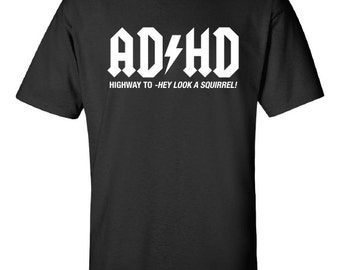
I haven't tried that app yet, but I'm guessing there's an option to tell it which storage mount you want to peruse. If I get a chance later I'll look into it.
[QUOTE=Swamp Fox;45670]I downloaded a bunch of stuff from my DVR "to the tablet" the other day, which is why (I thought) my internal storage of 12 gb is essentially gone. Come to find out I can't see that stuff in storage (pre-X-plore) because it's tangled up somehow with the DirecTV app, but DirectV assures me my downloads were successful, and I can see them on their app.[/quote]
That's probably because the files are stored in a DirecTV-specific location that you just don't know about, rather than the general "Videos" folder that you're aware of.
[QUOTE=Swamp Fox;45670]I was so happy the scroll worked, I celebrated with a beer and promptly forgot what I was doing and moved on to something else. LOL[/QUOTE]
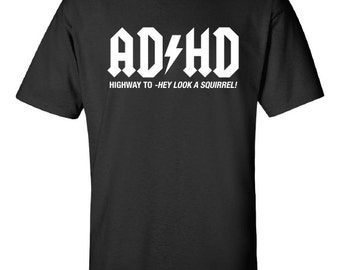
30.) Swamp Fox - 11/30/2016
LOL....So true.
There is a tab or clickable button for "internal storage" as well as one for "SD card" ---very easy to find. I think I just don't know how to navigate within them very well yet, or there's nothing there to navigate at this point. The DirecTV downloads should be on internal storage (at least that's the way I think of it), but I can't see anything under "internal" that opens up an obviously relevant sub-file or whatever, at least not one that jumps out at me and whose contents I can interpret.
I can see and open stuff on "SD Storage," which is my game camera pics from yesterday.
Also, the program recognizes a card reader when you plug it in (at least with a card inserted). Yay!
The app lets you scroll blown-up pics from the tablet's SD card or one in the reader. Figuring how to delete, mark, rename and a few other functions took me quite a bit of tapping around like a chimpanzee before I found a sweet spot in the upper right hand corner of the view window that opened up a command window. If you're off by half an inch with your booger hook you'd never know it was there. [Louder yays and muffled applause; some murmurs.]
I'm crossing my fingers there's nothing different about manipulating pics that might land in internal storage, but I don't have any there at this point, so that will have to wait. [Scattered mumbling, and some statistically significant movement toward the concession stands.]
There is a tab or clickable button for "internal storage" as well as one for "SD card" ---very easy to find. I think I just don't know how to navigate within them very well yet, or there's nothing there to navigate at this point. The DirecTV downloads should be on internal storage (at least that's the way I think of it), but I can't see anything under "internal" that opens up an obviously relevant sub-file or whatever, at least not one that jumps out at me and whose contents I can interpret.
I can see and open stuff on "SD Storage," which is my game camera pics from yesterday.
Also, the program recognizes a card reader when you plug it in (at least with a card inserted). Yay!
The app lets you scroll blown-up pics from the tablet's SD card or one in the reader. Figuring how to delete, mark, rename and a few other functions took me quite a bit of tapping around like a chimpanzee before I found a sweet spot in the upper right hand corner of the view window that opened up a command window. If you're off by half an inch with your booger hook you'd never know it was there. [Louder yays and muffled applause; some murmurs.]
I'm crossing my fingers there's nothing different about manipulating pics that might land in internal storage, but I don't have any there at this point, so that will have to wait. [Scattered mumbling, and some statistically significant movement toward the concession stands.]
31.) DParker - 11/30/2016
[QUOTE=Swamp Fox;45673]The DirecTV downloads should be on internal storage (at least that's the way I think of it), but I can't see anything under "internal" that opens up an obviously relevant sub-file or whatever, at least not one that jumps out at me and [B]whose contents I can interpret[/B].[/quote]
And that's the key. If I were a betting man I'd say that if you located the folder named "Android" under "internal" (or "Device storage" on some platforms), and then under "Android" selected the folder "data"...and then scrolled through the list of folders under THAT one you'd eventually find something named "com.directv.{somethingorother}", or at least something that looked like it belonged to the DirectTV app. And somewhere under that you'd find your downloaded porn...er, I mean...movies.
[QUOTE=Swamp Fox;45673]I can see and open stuff on "SD Storage," which is my game camera pics from yesterday.
Also, the program recognizes a card reader when you plug it in (at least with a card inserted). Yay!
The app lets you scroll blown-up pics from the tablet's SD card or one in the reader. Figuring how to delete, mark, rename and a few other functions took me quite a bit of tapping around like a chimpanzee before I found a sweet spot in the upper right hand corner of the view window that opened up a command window. If you're off by half an inch with your booger hook you'd never know it was there. [Louder yays and muffled applause; some murmurs.]
I'm crossing my fingers there's nothing different about manipulating pics that might land in internal storage, but I don't have any there at this point, so that will have to wait. [Scattered mumbling, and some statistically significant movement toward the concession stands.][/QUOTE]
So at least you've got that goin' for ya'.
And that's the key. If I were a betting man I'd say that if you located the folder named "Android" under "internal" (or "Device storage" on some platforms), and then under "Android" selected the folder "data"...and then scrolled through the list of folders under THAT one you'd eventually find something named "com.directv.{somethingorother}", or at least something that looked like it belonged to the DirectTV app. And somewhere under that you'd find your downloaded porn...er, I mean...movies.
[QUOTE=Swamp Fox;45673]I can see and open stuff on "SD Storage," which is my game camera pics from yesterday.
Also, the program recognizes a card reader when you plug it in (at least with a card inserted). Yay!
The app lets you scroll blown-up pics from the tablet's SD card or one in the reader. Figuring how to delete, mark, rename and a few other functions took me quite a bit of tapping around like a chimpanzee before I found a sweet spot in the upper right hand corner of the view window that opened up a command window. If you're off by half an inch with your booger hook you'd never know it was there. [Louder yays and muffled applause; some murmurs.]
I'm crossing my fingers there's nothing different about manipulating pics that might land in internal storage, but I don't have any there at this point, so that will have to wait. [Scattered mumbling, and some statistically significant movement toward the concession stands.][/QUOTE]
So at least you've got that goin' for ya'.
32.) Swamp Fox - 11/30/2016
LOL...
Yeah, that "Data" file is obviously where a lot of sausage is getting made. I took a peek but quickly left in fear.
Yeah, that "Data" file is obviously where a lot of sausage is getting made. I took a peek but quickly left in fear.
33.) DParker - 11/30/2016
[QUOTE=Swamp Fox;45675]I took a peek but quickly left in fear.[/QUOTE]
A wise choice. Always remember that fear is a survival mechanism. And if I may be so bold as to quote [I]King Lear[/I]...
"O, that way madness lies"
A wise choice. Always remember that fear is a survival mechanism. And if I may be so bold as to quote [I]King Lear[/I]...
"O, that way madness lies"
34.) Swamp Fox - 11/30/2016
35.) Swamp Fox - 11/30/2016
[QUOTE=DParker;45676]A wise choice. Always remember that fear is a survival mechanism. And if I may be so bold as to quote [I]King Lear[/I]...
"O, that way madness lies"[/QUOTE]
Thought I posted this already, but maybe it got zapped. Yeah, I think that's what happened...
Anyway:
:-):cool:
"O, that way madness lies"[/QUOTE]
Thought I posted this already, but maybe it got zapped. Yeah, I think that's what happened...
Anyway:
:-):cool:
