vBCms Comments
Welcome To Hunting Country
General Hunting Forums
Archery & Bowhunting
Shooting Sports
Manufacturers' Corner
Firearms
Classifieds
Not Hunting / General Chit Chat
1.) Swamp Fox - 06/26/2013
I get an undefined error message when I click on "manage attachments" to post a picture. It says I don't have permission and/or that I need to refresh the page and log in....or some such....Basically, the site locks up and I have to come in again...There's no way to exit from the error message, and certainly no way to upload and post a pic from my computer.
Whaaaa?
:bang:
Whaaaa?
:bang:
2.) Hunter - 06/26/2013
Let me try [ATTACH=CONFIG]165[/ATTACH]
3.) Hunter - 06/26/2013
Where is "Manage Attachments"?
4.) Swamp Fox - 06/26/2013
Under the "go advanced" tab...It didn't give me the error message on this thread until you posted...I tried before you posted and it looked like it would let me upload a pic, but when I tried again it said I was not authorized etc.
5.) Swamp Fox - 06/26/2013
I just restarted the computer so I will try again...
6.) Hunter - 06/26/2013
In advanced mode, I don't see where you can do anything more with pics you have uploaded. They are still going to be thumbnail. So you might as well just insert a pic, you will get the same thing.
7.) luv2bowhunt - 06/26/2013
[ATTACH=CONFIG]167[/ATTACH]
Worked with the picture tool.
Worked with the picture tool.
8.) Swamp Fox - 06/26/2013
[QUOTE=Swamp Fox;7144]I just restarted the computer so I will try again...[/QUOTE]
Nope...
"Message from Web Page:
Undefined You do not have permission.....blah blah blah"
:bang:
Nope...
"Message from Web Page:
Undefined You do not have permission.....blah blah blah"
:bang:
9.) luv2bowhunt - 06/26/2013
Let me try the manage attachments.
[ATTACH=CONFIG]168[/ATTACH]
[ATTACH=CONFIG]168[/ATTACH]
10.) luv2bowhunt - 06/26/2013
Weird. What browser are you using?
11.) Swamp Fox - 06/26/2013
[ATTACH=CONFIG]169[/ATTACH]....
12.) Swamp Fox - 06/26/2013
Worked with the picture tool...
I'm using IE...I had a problem with it last week viewing videos that FireFox would show...It fixed itself somehow.
I'm using IE...I had a problem with it last week viewing videos that FireFox would show...It fixed itself somehow.
13.) Swamp Fox - 06/26/2013
I still want an easy way to post full-sized pics....:re:
14.) DParker - 06/26/2013
[QUOTE=Swamp Fox;7153]I still want an easy way to post full-sized pics....:re:[/QUOTE]
You have at least 3 options that I can think of off the top of my head:
[LIST=1]
[*]Use a photo-hosting service like Photobucket (or whatever) that will built your IMG tag string for you to just copy-n-paste into place here.
[*]Follow the short procedure I described before, where you right-click on the web-based image you want to post, copy the URL into a string and then past it here using the Photo-embedding tool up there on the editing toolbar.
[*]Find an internet-savvy 12 year-old in the neighborhood and have him/her do it for you.
[/LIST]
You have at least 3 options that I can think of off the top of my head:
[LIST=1]
[*]Use a photo-hosting service like Photobucket (or whatever) that will built your IMG tag string for you to just copy-n-paste into place here.
[*]Follow the short procedure I described before, where you right-click on the web-based image you want to post, copy the URL into a string and then past it here using the Photo-embedding tool up there on the editing toolbar.
[*]Find an internet-savvy 12 year-old in the neighborhood and have him/her do it for you.
[/LIST]
15.) Hunter - 06/26/2013
[ATTACH=CONFIG]171[/ATTACH]
Well, I tried tripling the size of the pic on my computer before uploading. This forum reduces every pic to a thumbnail when it is uploaded.
Well, I tried tripling the size of the pic on my computer before uploading. This forum reduces every pic to a thumbnail when it is uploaded.
16.) bluecat - 06/26/2013
:grin:
Pick 3. You won't regret it. And America needs the jobs.
Pick 3. You won't regret it. And America needs the jobs.
17.) bluecat - 06/26/2013
[QUOTE=Hunter;7161][ATTACH=CONFIG]171[/ATTACH]
any different[/QUOTE]
Damn, you've managed to provide a meal with all the major food groups -whiskey and bacon. Nice goin.
any different[/QUOTE]
Damn, you've managed to provide a meal with all the major food groups -whiskey and bacon. Nice goin.
18.) Swamp Fox - 06/26/2013
Oh, well, that's all very nice...:wink
but
1.PhotoBucket is too much to-ing and fro-ing
2.This doesn't help with pics that are already on my computer (as far as I know)
3.Even if I lived in a neighborhood, any 12 year-olds in the vicinity would be dumb as stumps.
but
1.PhotoBucket is too much to-ing and fro-ing
2.This doesn't help with pics that are already on my computer (as far as I know)
3.Even if I lived in a neighborhood, any 12 year-olds in the vicinity would be dumb as stumps.
19.) luv2bowhunt - 06/27/2013
The thumbnails are annoying, but if I click on them they get bigger.
So there's that at least.
Isn't it sad that your picture editing issues are the number one topic of discussion on this site?
So there's that at least.
Isn't it sad that your picture editing issues are the number one topic of discussion on this site?
20.) Swamp Fox - 06/27/2013
Is there anything good on TV, or Facebook?
21.) Alex - 06/27/2013
Yep... VB shows all uploaded attachements as thumbnails and then they are clickable.
Just the way it works.
You will notice that I never use attachments. I prefer to link the image elsewhere. Frankly it's better for the server anyway since I am not hosting the images then.
But I leave it there because some people just cant or dont want to manage them elsewhere.
Thats fine.
But I have no idea why you are getting the error. I am not getting it, nor do I see anyone else getting it.
Not saying it isnt broken somehow. I just dont see it.
Now manage attachments does op open another window so it may be an Explorer security issue. I would say reduce your security level in explorer... But this is you swampy. I think you need that security on :-P
Just the way it works.
You will notice that I never use attachments. I prefer to link the image elsewhere. Frankly it's better for the server anyway since I am not hosting the images then.
But I leave it there because some people just cant or dont want to manage them elsewhere.
Thats fine.
But I have no idea why you are getting the error. I am not getting it, nor do I see anyone else getting it.
Not saying it isnt broken somehow. I just dont see it.
Now manage attachments does op open another window so it may be an Explorer security issue. I would say reduce your security level in explorer... But this is you swampy. I think you need that security on :-P
22.) Alex - 06/27/2013
on thing you can do (if you want).
Is after you upload the attachment you can right click on the image (the full one when you open it).
Get the address and then edit your post to insert an image using the image tag.

This is the same as hosting it elsewhere but the file is here. Your choice.
Is after you upload the attachment you can right click on the image (the full one when you open it).
Get the address and then edit your post to insert an image using the image tag.
This is the same as hosting it elsewhere but the file is here. Your choice.
23.) Swamp Fox - 06/27/2013
Okay. I'll give that last idea a whirl next time I have an opportunity.
Thanks!
Thanks!
24.) Alex - 06/27/2013
you have an opportunity now lol...
use the bacon thumbnail to get the image url and put it full sized in a thread :P
can never have too many pics of bacon anyway
use the bacon thumbnail to get the image url and put it full sized in a thread :P
can never have too many pics of bacon anyway
25.) Swamp Fox - 06/27/2013
....
26.) luv2bowhunt - 06/27/2013
This used to work, let me try.
27.) Swamp Fox - 06/27/2013
I'm doing it wrong...will try it again.
28.) luv2bowhunt - 06/27/2013
Aha, still does.
29.) luv2bowhunt - 06/27/2013
It's clunky but you can always do what I did up there.
Find a pic on the net and right click. Properties->copy url address->then paste into this formula.
)
OK, don't know how to show the formula, without it thinking it's a picture.
Find a pic on the net and right click. Properties->copy url address->then paste into this formula.
OK, don't know how to show the formula, without it thinking it's a picture.
30.) luv2bowhunt - 06/27/2013

Trying again.
31.) luv2bowhunt - 06/27/2013

And last but not least.
32.) Swamp Fox - 06/27/2013
This is the error message
The following errors occurred with your submission
You do not have permission to perform this action. Please refresh the page and login before trying again.
This is what posts
[url]http://forums.huntingcountry.com/forums/attachment.php?attachmentid=171&d=1372279910[/url]
The following errors occurred with your submission
You do not have permission to perform this action. Please refresh the page and login before trying again.
This is what posts
[url]http://forums.huntingcountry.com/forums/attachment.php?attachmentid=171&d=1372279910[/url]
33.) Swamp Fox - 06/27/2013
[url]http://gallery.menoutdoors.com/gallery/data/1012/09_mariko_sm.jpg[/url]
34.) Swamp Fox - 06/27/2013
^^^^^^
That's what posts when I copy and paste a URL from a properties window.
That's what posts when I copy and paste a URL from a properties window.
35.) luv2bowhunt - 06/27/2013

36.) luv2bowhunt - 06/27/2013
I'm going to PM you a formula.
37.) Swamp Fox - 06/27/2013

38.) Swamp Fox - 06/27/2013
Aaargh!
:bang:
:bang:
39.) Swamp Fox - 06/27/2013
Screw you guys...I'm going home!
40.) luv2bowhunt - 06/27/2013
Did you try my formula? Do NOT use the paranthesis.
41.) luv2bowhunt - 06/27/2013
42.) Swamp Fox - 06/27/2013
LOL...
Pretty sure I didn't but I'll try again..
Pretty sure I didn't but I'll try again..
43.) Swamp Fox - 06/27/2013

44.) Swamp Fox - 06/27/2013
Well, shoot me now!
That time the code worked.
Let's see if I can do two in a row...
That time the code worked.
Let's see if I can do two in a row...
45.) luv2bowhunt - 06/27/2013

46.) Swamp Fox - 06/27/2013

47.) Swamp Fox - 06/27/2013
Well, as long as I don't lose the code I at least have SOME way of keeping up with y'all.
48.) DParker - 06/27/2013
[QUOTE=Swamp Fox;7191]^^^^^^
That's what posts when I copy and paste a URL from a properties window.[/QUOTE]
That's because you skipped the step of clicking the little picture icon on the toolbar, selecting the "From URL" tab on the dialog box that pops up, pasting your link into the edit box (the one labeled "URL") and then clicking the "OK" button.
That's what posts when I copy and paste a URL from a properties window.[/QUOTE]
That's because you skipped the step of clicking the little picture icon on the toolbar, selecting the "From URL" tab on the dialog box that pops up, pasting your link into the edit box (the one labeled "URL") and then clicking the "OK" button.
49.) Swamp Fox - 06/27/2013
Yeah, I either misunderstood what Alex was saying or Alex made me misunderstand...
50.) luv2bowhunt - 06/27/2013
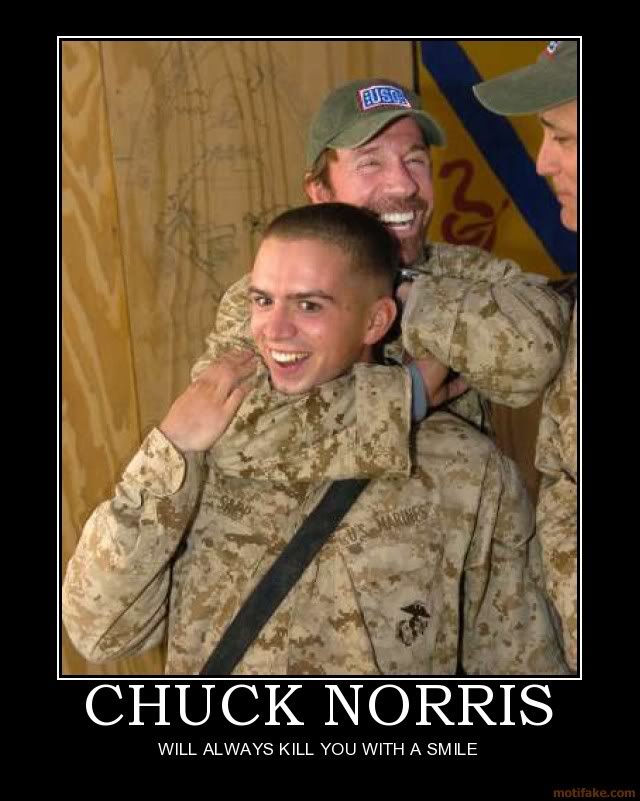
51.) DParker - 06/27/2013
[QUOTE=Swamp Fox;7206]Yeah, I either misunderstood what Alex was saying or Alex made me misunderstand...[/QUOTE]
ALWAYS blame management. Words to live by.
ALWAYS blame management. Words to live by.
52.) Swamp Fox - 06/27/2013
I can't say this is over...
I think I have three or four methods to post full-sized pics, now--I've lost count; it's not that I CAN'T count :wink---and none of them are easy...
I guess I have to check in with Microsoft on the Manage Attachment mess? I think I looked at my security settings the other day and they don't seem to be higher than normal.
I'll start using the picture icon on the toolbar as well...I just always thought I was supposed to use Manage Attachments, LOL.
I think I have three or four methods to post full-sized pics, now--I've lost count; it's not that I CAN'T count :wink---and none of them are easy...
I guess I have to check in with Microsoft on the Manage Attachment mess? I think I looked at my security settings the other day and they don't seem to be higher than normal.
I'll start using the picture icon on the toolbar as well...I just always thought I was supposed to use Manage Attachments, LOL.
53.) bluecat - 06/27/2013
[QUOTE=Swamp Fox;7203] [/QUOTE]
[/QUOTE]
Look Swampy, she's coming on to you. She caught a declicious walleye for you. She may be the one -cute, perky, safety-concious, disorganized sled.
 [/QUOTE]
[/QUOTE]Look Swampy, she's coming on to you. She caught a declicious walleye for you. She may be the one -cute, perky, safety-concious, disorganized sled.
54.) Swamp Fox - 06/27/2013
She's not disorganized. She just has all the right gear...
55.) Swamp Fox - 06/27/2013
Okay, I thought we had a thread about this recently, but I couldn't find it.
When I paste a picture's URL in the bar that pops up when you click the Picture icon, the button that says Okay and would let you complete your post disappears. Did we find a solution to this that I've forgotten already, or am I still SOL?
When I paste a picture's URL in the bar that pops up when you click the Picture icon, the button that says Okay and would let you complete your post disappears. Did we find a solution to this that I've forgotten already, or am I still SOL?
56.) Swamp Fox - 06/27/2013
This is what the Add Image pop-up looks like after entering a URL starting with "http"
Add an Image from Url
Allowed Filetypes: jpg, jpeg, png, gif
URL
Retrieve remote file and reference locally
[B][/B][COLOR="#FF0000"]Note no Okay button[/COLOR]
Add an Image from Url
Allowed Filetypes: jpg, jpeg, png, gif
URL
Retrieve remote file and reference locally
[B][/B][COLOR="#FF0000"]Note no Okay button[/COLOR]
57.) Alex - 06/27/2013
one more try...
here is the address of the very first attached image in this thread....
[url]http://forums.huntingcountry.com/forums/attachment.php?attachmentid=165&d=1372277316[/url]
copy that.
now all I want you to do is type the follow
(please note the ( should be a [ and the ) should be a ]
I have to tell you this so I dont actually create the image tag
(img)
then paste
it should look just like this - with the ( )s changed of course
(img)[url]http://forums.huntingcountry.com/forums/attachment.php?attachmentid=165&d=1372277316[/url]
now just close the tag
(img)[url]http://forums.huntingcountry.com/forums/attachment.php?attachmentid=165&d=1372277316(/img)[/url]
you can put ANY url to ANY image between those (img)(/img) tags.

here is the address of the very first attached image in this thread....
[url]http://forums.huntingcountry.com/forums/attachment.php?attachmentid=165&d=1372277316[/url]
copy that.
now all I want you to do is type the follow
(please note the ( should be a [ and the ) should be a ]
I have to tell you this so I dont actually create the image tag
(img)
then paste
it should look just like this - with the ( )s changed of course
(img)[url]http://forums.huntingcountry.com/forums/attachment.php?attachmentid=165&d=1372277316[/url]
now just close the tag
(img)[url]http://forums.huntingcountry.com/forums/attachment.php?attachmentid=165&d=1372277316(/img)[/url]
you can put ANY url to ANY image between those (img)(/img) tags.
58.) Swamp Fox - 06/27/2013
59.) Swamp Fox - 06/27/2013

60.) Swamp Fox - 06/27/2013
Fudge!
I give up.
That's what an "address" looks like when I copy it from a picture's "Properties."
Whether I do this manual method directly into the thread or paste a copied URL into the Add Image box, it's not working.
I'm trying not to be a Reading Comprehension Poster Boy, but either I'm REALLY missing something basic pretty badly, or there's something goofy with this computer.
I give up.
That's what an "address" looks like when I copy it from a picture's "Properties."
Whether I do this manual method directly into the thread or paste a copied URL into the Add Image box, it's not working.
I'm trying not to be a Reading Comprehension Poster Boy, but either I'm REALLY missing something basic pretty badly, or there's something goofy with this computer.
61.) Swamp Fox - 06/27/2013
62.) Swamp Fox - 06/27/2013
Okay, different picture, same epic fail.
Not sure why its address from properties looks so much different from another picture's address from properties.
[Sigh]
Not sure why its address from properties looks so much different from another picture's address from properties.
[Sigh]
63.) DParker - 06/27/2013
[QUOTE=Swamp Fox;7226]
Sooooo close! You just need to add the "/" to the 2nd instance of "img" (so that it reads "/img") in the square brackets at the end of the URL. If you "Reply With Quote" to this message you'll see it at the end of my version below:

Sooooo close! You just need to add the "/" to the 2nd instance of "img" (so that it reads "/img") in the square brackets at the end of the URL. If you "Reply With Quote" to this message you'll see it at the end of my version below:
64.) luv2bowhunt - 06/27/2013
Well Alex, why don't you tell our parting contestant what he's taking home with him?
........thanks for playing.............good luck with all your hopes and dreams.................:wink
........thanks for playing.............good luck with all your hopes and dreams.................:wink
65.) luv2bowhunt - 06/27/2013

66.) Alex - 06/27/2013
lol .. this is so sad...
67.) Swamp Fox - 06/27/2013
LOL...
My bad...I missed the slash mark.
But I still don't understand what's wrong with my Insert Image Box dealio.
My bad...I missed the slash mark.
But I still don't understand what's wrong with my Insert Image Box dealio.
68.) crookedeye - 06/27/2013
even a caveman could do it..
69.) crookedeye - 06/27/2013
anybody want any sausage??
70.) Swamp Fox - 06/27/2013
[/Sigh]....
71.) bluecat - 06/27/2013
[QUOTE=Swamp Fox;7226] [/QUOTE]
[/QUOTE]
You missed the closing tag Swampy. That is all you needed.
You missed the closing tag Swampy. That is all you needed.
72.) luv2bowhunt - 06/27/2013
You can't do it Chris. Your computer won't let you and posting pics is severely restricted in NC.
Microsoft has been plotting against you for years.
Microsoft has been plotting against you for years.
73.) bluecat - 06/27/2013
Chris needs our support and understanding right now. Taking shots at our buddy is counterproductive.
[URL=http://s990.photobucket.com/user/mx482/media/confusion_zps5193eee2.jpg.html]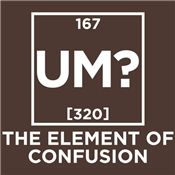 [/URL]
[/URL]
[URL=http://s990.photobucket.com/user/mx482/media/confusion_zps5193eee2.jpg.html]
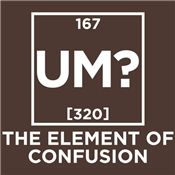 [/URL]
[/URL]74.) Swamp Fox - 06/27/2013
[QUOTE=bluecat;7236]You missed the closing tag Swampy. That is all you needed.[/QUOTE]
You know, when I signed up for HuntingCountry, they didn't tell me I'd need to know how to write computer code...
:tap:
I never had this issue on BC. :cf:
You know, when I signed up for HuntingCountry, they didn't tell me I'd need to know how to write computer code...
:tap:
I never had this issue on BC. :cf:
75.) DParker - 06/27/2013
[QUOTE=Swamp Fox;7232]LOL...
My bad...I missed the slash mark.
But I still don't understand what's wrong with my Insert Image Box dealio.[/QUOTE]
That's there just so you'll have something to complain about.
My bad...I missed the slash mark.
But I still don't understand what's wrong with my Insert Image Box dealio.[/QUOTE]
That's there just so you'll have something to complain about.
76.) bluecat - 06/27/2013
[QUOTE=Swamp Fox;7240]You know, when I signed up for HuntingCountry, they didn't tell me I'd need to know how to write computer code...
:tap:
I never had this issue on BC. :cf:[/QUOTE]
[URL=http://s990.photobucket.com/user/mx482/media/escape_zpscb54a60d.jpg.html]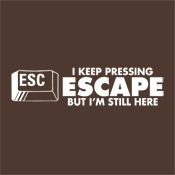 [/URL]
[/URL]
:tap:
I never had this issue on BC. :cf:[/QUOTE]
[URL=http://s990.photobucket.com/user/mx482/media/escape_zpscb54a60d.jpg.html]
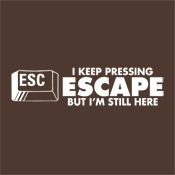 [/URL]
[/URL]77.) DParker - 06/27/2013
[QUOTE=Swamp Fox;7240]You know, when I signed up for HuntingCountry, they didn't tell me I'd need to know how to write computer code...
:tap:
I never had this issue on BC. :cf:[/QUOTE]
Well, now we know who just clicked "I Agree" on the Terms and Conditions page without actually reading the fine print.
I can't wait until your first bill shows up in your mail box.
:tap:
I never had this issue on BC. :cf:[/QUOTE]
Well, now we know who just clicked "I Agree" on the Terms and Conditions page without actually reading the fine print.
I can't wait until your first bill shows up in your mail box.
78.) Swamp Fox - 06/27/2013
LOL, y'all.
:dig:
:dig:
79.) bluecat - 06/27/2013
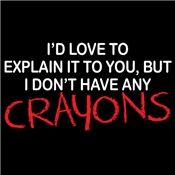
80.) Swamp Fox - 06/27/2013
"Everybody knows I only like guys with no computer skills..."


81.) crookedeye - 06/27/2013
she has clothes on... you still must be doing somthing wrong.
82.) Swamp Fox - 06/27/2013
:p....
83.) Swamp Fox - 06/27/2013
[QUOTE=DParker;7205]That's because you skipped the step of clicking the little picture icon on the toolbar, selecting the "From URL" tab on the dialog box that pops up, pasting your link into the edit box (the one labeled "URL") and then clicking the "OK" button.[/QUOTE]
That's the OK button that disappears once I paste the URL in the bar.
Every once in a while it won't disappear, but 98% of the time it does.
That's the OK button that disappears once I paste the URL in the bar.
Every once in a while it won't disappear, but 98% of the time it does.
84.) luv2bowhunt - 06/27/2013
Is that a wallet in her pocket or is she just glad to see cROoKeDEyE?
85.) bluecat - 06/27/2013
She needs a real fancy bow sling.
86.) Swamp Fox - 06/27/2013
There ya go...
But I saw her first.
:-)
But I saw her first.
:-)
